How to Use Glo BIS (Blackberry Internet Service) on Computers (PC) and or Ipads.
It was all an adventure, In the end we got the Glo Blackberry Internet Service (BIS) working on computers and Ipads. It was yesterday when I saw the headline on my blogger notification bar posted by Ogbongeblog.com but too bad I miss red the information. But somehow so good, that brought about the success of our trial. Cos I called my friend, Famousand told him about the Glo BIS working on PC. I went to his place so we can try it out but before I got there. He told me, he already put it to work and its working just fine. :)

Tap "Mobile Data/Cellular Data" and then "APN Settings"
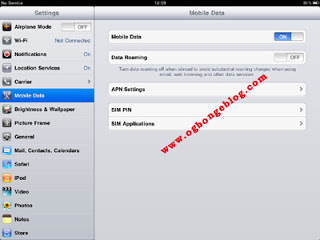
If you have Mediaburner app for iPad, you can use it in downloading Youtube videos to your iPad. Goodreader app andVideoDLPro app are also good downloaders for iPad.
Must Read: Get up to 100 GB on Airtel BIS. Works on PC
According to us the Airtel BIS which gives you up to one gigabyte (1Gig), costs one thousand, two hundred naira (#1,200), and lasts for 1 month was the cheapest internet service in Nigeria as it works on PC, until they rolled-out the BCM3 which gives you up to three gigabytes (3Gigs), costs two thousand, eight hundred naira (#2,800) lasting for 2 months. But right now in time it seems the Glo BIS is theNigeria's cheapest Internet Browsing Plan as it also works on PC and on Ipads. Its very obvious that the Blackberry Internet Service is the medium, God is using in reducing internet browsing cost in Nigeria. Before you know it, it would be #200 naira for 1Gig and #550 naira for 3Gigs lol. We are going to be starting with how the Glo BIS can work on PC before moving on to Ipad. Oya!
Update: Glo BIS on PC no longer works, here are some alternatives, here and here
How To Use The Glo BIS On PC
I am assuming you have a Glo NetPro or a Glo Bolt modem. You can also use an Unlocked 3G modem, though some MTN Fastlink modems might not work with your Glo SIM. But mine does.
- With your Glo SIM card on your phone.
- Subscribe to Glo BIS with your Glo SIM.
- To Subscribe to the Glo BIS weekly plan > Text "coweek" to 777 for N400/week.
- For the Glo BIS monthly Plan > Text "comonth" to 777 for N1400/month.
- Remove the Glo SIM from the phone and insert to your internet modem
- Plug in your internet modem to your PC
Note;
- Glo coweek gives you 700MB while GLO comonth gives you 3Gigs
- Send STATUS to 777 to check the data balance of your Glo BIS.
For the tweek to work on a computer you need a unique configuration or settings on your internet modem. See modem configuration below.
Modem Configuration for Glo BIS on Computer (PC)
- From your modem dashboard,
- Click on "Tools" then "Options" under which you will now select "Profile Management".
- Under Profile Management, click on "New" and fill it as seen below:
Profile Name : Glo BISAPN : blackberry.netAccess number: *99#Username : leave blankPassword : leave blank
- Once you’re done creating the profile, click "Save" to save the settings.
- Go back to the Connection interface, select "Glo BIS", from the drop down box, then click "connect".
With that in place you've got the Glo Blackberry Internet Service working on PC. Below is the information on how to to get this to work on Ipads.
How to Get The Glo BIS to Work On Ipads
This information was extracted from a sister blog, Ogbongeblog.com. We extracted this information from OB to ease our readers' search. See what Ogbongeblog got to say about the Glo BIS for Ipads; "Got hinted at Bloggerslabthat Glo BIS (Blackberry Internet Service) now works on computer, smartphones and decided to give it a try on my iPad. Guess what? It's working perfectly as at the time of publishing this post (JAN 3, 2013)".
Ogbongeblog is highly reputable and its no doubt that this trick is working fine on Ipads. Follow this steps below to get it working on your Ipad;
- Switch off your iPad
- Remove your GLO SIM from the iPad and insert to a phone.
- Subscribe to Glo BIS with your Glo SIM.
- To Subscribe to the Glo BIS weekly plan > Text "coweek" to 777 for N400/week.
- For the Glo BIS monthly Plan > Text "comonth" to 777 for N1400/month. Having done that.
- Remove the Glo SIM from the phone and insert to your iPad
- Power ON your iPad
- Tap "Settings" icon

Tap "Mobile Data/Cellular Data" and then "APN Settings"
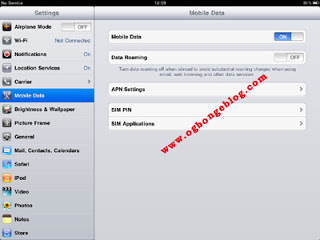
- Enter "blackberry.net" as the APN, leave the username and password blank (do not type anything there)
- Tap "Mobile data/ Cellular data" and slide it to OFF
- After few seconds, slide it back ON
- Fire on your iPad browser and surf as you like.
If you have Mediaburner app for iPad, you can use it in downloading Youtube videos to your iPad. Goodreader app andVideoDLPro app are also good downloaders for iPad.

No comments:
Post a Comment